In compliance with Law 34/2002 on Information Society Services and Electronic Commerce, we inform you about the use of cookies on the websites and applications of Kide S. Coop. in order to facilitate and improve browsing for Users, remembering where we browse the website, preferences and display settings.
The Website is compliant with the European Consent Guidelines 5/2020, as amended in May 2020 by the European Data Protection Board (EDPC) on consent within the meaning of Regulation (EU) 2016/679, so it will be necessary for you to give us your express consent when accessing the website. The cookies that require informed consent from the user will be analytical cookies, as well as advertising and affiliation cookies, excluding technical cookies and those necessary for the operation of the website or the provision of services expressly requested by the user.
Please remember that before you start using any of our services or functionalities, you should read this Cookie Policy, the Privacy Policy, as well as the Legal Notice of our website. In these sections you can see whether and how your personal data is to be processed in a specific way.
1. What is a cookie?
A cookie is a small file that is downloaded and stored on your computer when you access certain web pages. Cookies allow a website, among other things, to store and retrieve information about the browsing of users or their equipment, this information is associated with the browser to identify who accesses anonymously, so they are essential for the operation of the Internet, providing advantages for the provision of interactive services, facilitating navigation to save your preferences and usability of our website. Please note that cookies cannot harm your computer and that in return the fact that they are enabled helps us to identify and resolve errors.
Users who do not wish cookies to be installed or who wish to be informed before they are stored on their computer can configure their browser to that effect.
2. Types of cookies
Depending on the entity that manages the domain from which the cookies are sent and processes the data obtained, two types can be distinguished;
- Own Cookies: These are those that are sent to your computer from your own equipment or domains and from which we provide the service you request.
- Third-party cookies: These are cookies that are sent to your computer from a computer or domain that is not managed by us, but by another collaborating entity. Such as, for example, those used by social networks, or by external content such as Google Maps.
There is also a second classification according to the length of time they remain stored in the User’s browser, which may be;
- Session cookies: These are temporary cookies that remain in the cookie file of your browser until you leave the website, so none of them remain registered on your computer’s hard drive. The information obtained through these cookies is used to analyse web traffic patterns. Ultimately, this allows us to provide a better experience to improve the content and make it easier to use.
- Persistent cookies: These are stored on your hard drive and our website reads them every time you visit our site. A permanent website has a fixed expiry date. The cookie will stop working after that date. We generally use these cookies to facilitate shopping and registration services.
Finally, there is another classification with five types of cookies depending on the purpose for which the data obtained are processed;
- Technical cookies: These are those necessary for browsing and the proper functioning of our website. It allows, for example, to control traffic and data communication, access restricted areas, carry out the purchase process of an order, use security elements, store content to be able to broadcast videos or share content through social networks.
- Personalisation cookies: These cookies allow you to access the service with predefined characteristics according to a series of criteria, such as language, the type of browser through which the service is accessed, the regional configuration from where the service is accessed, etc.
- Analytical cookies: These cookies allow us to quantify the number of users and thus carry out the measurement and statistical analysis of the use made by users of the services provided. For this purpose, your browsing on our website is analysed in order to improve the range of products and services we offer.
- Advertising Cookies: These are those that allow the management, in the most efficient way possible, of the advertising spaces that may be included on our website.
- Behavioural advertising cookies: These cookies store information on user behaviour obtained through continuous observation. Thanks to them, we can learn about your internet browsing habits and show you advertising related to your browsing profile.
3. Cookies used on the website
You can view the cookies used on this website by accessing the cookie settings panel. Move the cursor to the bottom left corner of the website to access the CMP and/or panel.
4. Processing of personal data
Data controller: KIDE. Purposes of processing: as specified in section 4 of these terms. Lawfulness of processing: legitimate interest, informed consent. Retention periods: as specified in the inventory of cookies used on this website. Communication of data: no data will be communicated by default, except for cookies owned by third parties or where legally required. Rights: the data subject may withdraw their consent at any time, as well as request access, rectification, erasure, restriction, portability or objection to their data being processed. Additional privacy information: The Privacy Policy contains more detailed information about data processing, your rights, and how to exercise them.
5. Cookie settings panel
From this panel, you can configure which cookies the website may install on your browser, except for technical or functional cookies that are necessary for navigation and use of the various options or services offered. Direct access to the CMP control panel is available by hovering the cursor over the bottom left corner of the website.
6. How to manage cookies from the browser
6.1. Deleting cookies from the device.
Cookies already stored on a device can be deleted by clearing the browser history, which removes cookies from all visited websites. However, this may also result in the loss of stored information (e.g., login details or site preferences).
6.2. Managing site-specific cookies:
For more precise control of cookies for each site, users can adjust their privacy and cookie settings within their browser.
6.3. Blocking cookies.
Although most modern browsers can be configured to prevent cookies from being installed on devices, this may require manual adjustment of certain preferences each time a site or page is visited. In addition, some services and features may not function correctly (e.g., profile-based logins).
7. How to delete cookies in the most common browsers.
Last update, 06/08/2025